Install SRT package for Nimble Streamer
Follow these simple steps to install SRT package for Nimble Streamer to enable SRT streaming functionality.
Efficient tools to build your streaming infrastructure
Follow these simple steps to install SRT package for Nimble Streamer to enable SRT streaming functionality.
Ubuntu 14.04 Trusty (including IBM POWER8):
grep -qF "nimblestreamer" /etc/apt/sources.list || echo "deb http://nimblestreamer.com/ubuntu trusty/" | sudo tee -a /etc/apt/sources.list
wget -q -O - http://nimblestreamer.com/gpg.key | sudo apt-key add -
deb http://us.archive.ubuntu.com/ubuntu/ trusty main restricted
deb http://nimblestreamer.com/ubuntu trusty/
wget -q -O - http://nimblestreamer.com/gpg.key | sudo apt-key add -
grep -qF "nimblestreamer" /etc/apt/sources.list || echo "deb http://nimblestreamer.com/ubuntu xenial/" | sudo tee -a /etc/apt/sources.list
wget -q -O - http://nimblestreamer.com/gpg.key | sudo apt-key add -
grep -qF "nimblestreamer" /etc/apt/sources.list || echo "deb http://nimblestreamer.com/ubuntu bionic/" | sudo tee -a /etc/apt/sources.list
wget -q -O - http://nimblestreamer.com/gpg.key | sudo apt-key add -
deb http://archive.ubuntu.com/ubuntu bionic universe
deb http://archive.ubuntu.com/ubuntu bionic-updates universe
deb http://nimblestreamer.com/ubuntu bionic/
wget -q -O - http://nimblestreamer.com/gpg.key | sudo apt-key add -
grep -qF "nimblestreamer" /etc/apt/sources.list || echo "deb http://nimblestreamer.com/ubuntu focal/" | sudo tee -a /etc/apt/sources.list
wget -q -O - http://nimblestreamer.com/gpg.key | sudo apt-key add -
sudo bash -c 'echo -e "deb http://nimblestreamer.com/ubuntu jammy/" > /etc/apt/sources.list.d/nimble.list'
wget -q -O - http://nimblestreamer.com/gpg.key | sudo tee /etc/apt/trusted.gpg.d/nimble.asc
sudo curl -o /etc/apt/sources.list.d/nimble.sources https://nimblestreamer.com/ubuntu/nimble.sources
sudo apt-get update
sudo apt-get install nimble-srt
sudo apt-get install nimble-srt-1.5
sudo service nimble restart
Now follow this article to see how to set up SRT streaming in all modes using WMSPanel control web service.
Also read Streaming SRT via OBS with Nimble Streamer and Larix Broadcaster to see a brief example of OBS usage with Nimble Streamer.
Watch video tutorial: Install Nimble on Amazon EC2 and set up SRT
This Haivision blog article can also be used as a how-to.
Also read about Glass-to-glass delivery setup with SRT to use SRT for all steps of delivery.
Run these commands:
sudo apt-get update
sudo apt-get install nimble-srt
sudo service nimble restart
Debian 8 Jessie:
deb http://nimblestreamer.com/debian/ jessie/
wget -q -O - http://nimblestreamer.com/gpg.key | apt-key add -
deb http://nimblestreamer.com/debian/ stretch/
wget -q -O - http://nimblestreamer.com/gpg.key | apt-key add -
deb http://nimblestreamer.com/debian/ buster/
wget -q -O - http://nimblestreamer.com/gpg.key | apt-key add -
sudo curl -o /etc/apt/sources.list.d/nimble.sources https://nimblestreamer.com/debian/nimble-bookworm.sources
apt-get update
apt-get install nimble-srt
service nimble restart
Now follow this article to see how to set up SRT streaming in all modes using WMSPanel control web service.
Also read Streaming SRT via OBS with Nimble Streamer and Larix Broadcaster to see a brief example of OBS usage with Nimble Streamer.
Watch video tutorial: Install Nimble on Amazon EC2 and set up SRT
This Haivision blog article can also be used as a how-to.
Also read about Glass-to-glass delivery setup with SRT to use SRT for all steps of delivery.
Run these commands:
apt-get update
apt-get install nimble-srt
service nimble restart
Create file /etc/yum.repos.d/nimble.repo with following content:[nimble]
name= Nimble Streamer repository
baseurl=http://nimblestreamer.com/centos/7/$basearch
enabled=1
gpgcheck=1
gpgkey=http://nimblestreamer.com/gpg.key
Run:sudo yum update
sudo yum install nimble-srt
The installer will prompt to install a signature key and a package. Just type "y".Is this ok [y/N]: y
If you'd like to use libsrt 1.5, install nimble-srt-1.5 package instead of nimble-srt (which has version 1.4.4).
Restart server instance:sudo service nimble start
Now follow this article to see how to set up SRT streaming in all modes using WMSPanel control web service.
Also read Streaming SRT via OBS with Nimble Streamer and Larix Broadcaster to see a brief example of OBS usage with Nimble Streamer.
Watch video tutorial: Install Nimble on Amazon EC2 and set up SRT
This Haivision blog article can also be used as a how-to.
Also read about Glass-to-glass delivery setup with SRT to use SRT for all steps of delivery.
Run these commands:sudo yum update
sudo yum install nimble-srt
sudo service nimble restart
They will install updates and restart Nimble Streamer instance.
Install RHEL EPEL repositorywget http://dl.fedoraproject.org/pub/epel/6/x86_64/epel-release-6-8.noarch.rpm
wget http://rpms.famillecollet.com/enterprise/remi-release-6.rpm
sudo rpm -Uvh remi-release-6*.rpm epel-release-6*.rpm
Create file /etc/yum.repos.d/nimble.repo with following content:[nimble]
name= Nimble Streamer repository
baseurl=http://nimblestreamer.com/centos/6/$basearch
enabled=1
gpgcheck=1
gpgkey=http://nimblestreamer.com/gpg.key
Run:sudo yum update
sudo yum install nimble-srt
The installer will prompt to install a signature key and a package. Just type "y".Is this ok [y/N]: y
Restart Nimble Streamer instance:sudo service nimble start
Now follow this article to see how to set up SRT streaming in all modes using WMSPanel control web service.
Also read Streaming SRT via OBS with Nimble Streamer and Larix Broadcaster to see a brief example of OBS usage with Nimble Streamer.
Watch video tutorial: Install Nimble on Amazon EC2 and set up SRT
This Haivision blog article can also be used as a how-to.
Also read about Glass-to-glass delivery setup with SRT to use SRT for all steps of delivery.
Run these commands:sudo yum update
sudo yum install nimble-srt
sudo service nimble restart
They will install updates and restart Nimble Streamer instance.
Run the following command to add Nimble Streamer repository:sudo bash -c 'echo -e "[nimble]\nname= Nimble Streamer repository\nbaseurl=https://nimblestreamer.com/rocky/9/\$basearch\nenabled=1\ngpgcheck=1\ngpgkey=https://nimblestreamer.com/gpg-sha512.key\n" > /etc/yum.repos.d/nimble.repo'
Run installation commands:sudo dnf makecache
sudo dnf install nimble-srt
The installer will prompt to install a signature key and a package. Just type "y".Is this ok [y/N]: y
Restart server instance:sudo systemctl restart nimble
Now follow this article to see how to set up SRT streaming in all modes using WMSPanel control web service.
Also read Streaming SRT via OBS with Nimble Streamer and Larix Broadcaster to see a brief example of OBS usage with Nimble Streamer.
Watch video tutorial: Install Nimble on Amazon EC2 and set up SRT
This Haivision blog article can also be used as a how-to.
Also read about Glass-to-glass delivery setup with SRT to use SRT for all steps of delivery.
Run these commands:sudo dnf update
sudo dnf install nimble-srt
sudo systemctl restart nimble
They will install updates and restart Nimble Streamer instance.
Add following rep into /etc/apt/sources.list
For Raspbian 9 (Stretch) and Raspbian 10 (Buster) 32-bit (armhf):deb http://nimblestreamer.com/raspbian/ stretch/
For Raspbian 10 (Buster) 64-bit (arm64):deb http://nimblestreamer.com/raspbian/ buster/
Run:wget -q -O - http://nimblestreamer.com/gpg.key | apt-key add -
apt-get update
apt-get install nimble-srt
Restart serverservice nimble restart
Now follow this article to see how to set up SRT streaming in all modes using WMSPanel control web service.
Also read Streaming SRT via OBS with Nimble Streamer and Larix Broadcaster to see a brief example of OBS usage with Nimble Streamer.
Watch video tutorial: Install Nimble on Amazon EC2 and set up SRT
This Haivision blog article can also be used as a how-to.
Also read about Glass-to-glass delivery setup with SRT to use SRT for all steps of delivery.
Run these commands:apt-get update
apt-get install nimble-srt
service nimble restart
They will install updates and restart Nimble Streamer instance.
Launch the installer and follow setup wizard steps.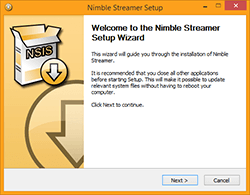
Now follow this article to see how to set up SRT streaming in all modes using WMSPanel control web service.
Also read Streaming SRT via OBS with Nimble Streamer and Larix Broadcaster to see a brief example of OBS usage with Nimble Streamer.
Watch video tutorial: Install Nimble on Amazon EC2 and set up SRT
This Haivision blog article can also be used as a how-to.
Also read about Glass-to-glass delivery setup with SRT to use SRT for all steps of delivery.
net stop NimbleStreamernet start NimbleStreamerAt the moment, the SRT package is not available for macOS so we provide another approach based on Docker usage.
Install Nimble Streamer with SRT on MacOS using Docker describes the setup process.
Now follow this article to see how to set up SRT streaming in all modes using WMSPanel control web service.
Also read Streaming SRT via OBS with Nimble Streamer and Larix Broadcaster to see a brief example of OBS usage with Nimble Streamer.
Watch video tutorial: Install Nimble on Amazon EC2 and set up SRT
This Haivision blog article can also be used as a how-to.
Also read about Glass-to-glass delivery setup with SRT to use SRT for all steps of delivery.