
Whether you’re a studio producer, a live stream director, or a streaming enthusiast managing multiple devices, streamline your setup with our Larix Tuner. You can conveniently manage multiple Larix Broadcaster apps from your phone or web browser, making it perfect for your high-quality live stream remote productions!
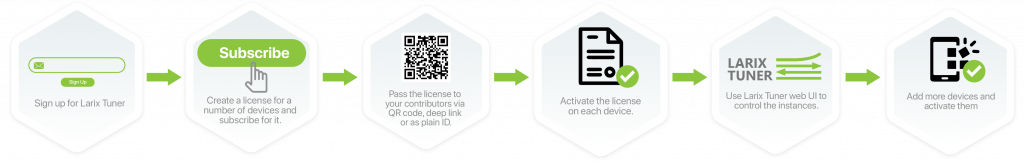
Orchestrate Larix Broadcaster via Larix Tuner
Control your Larix Broadcaster app instances via a single web service:
- Remotely enable and disable Larix Premium for Larix Broadcaster, Larix Screencaster and Larix Player.
- Supports Broadcaster and Screencaster APKs license activation.
- Remotely enable NDI streaming for Larix Broadcaster, including APKs.
- Remotely control your Larix Broadcaster apps.
- Control multiple devices in one service for seamless connections. Perfect for REMI Productions/Broadcasting.
- Back up and restore device streaming settings.
- Track streaming statistics from each device over time.
- REST API for remote control automation.
Pricing
As little as 10 USD / per month / per device.
Group multiple devices under a single license for convenience, or create separate licenses for each group of streaming devices. You can reuse licenses across various Larix Broadcaster apps and operating systems, providing a versatile system with endless possibilities for your live streaming model!
Learn more about our Pricing here
Read more about Larix Tuner pricing, purchase, activation and other aspects.
Let us know if you have any questions, issues or suggestions with our helpdesk.
Install Larix Broadcaster here!
Phone Takeover: Replacing Pro Cameras in Live Streaming article shows how a modern phone can be used instead of low- and mid-tier cameras for live production and REMI contribution.
You may use Larix Broadcaster APK to enable live streaming on Sony cameras by using Larix Broadcaster with Sony PDT for high-quality 4K streaming.
Install Larix Screencaster
You can activate Larix Screencaster Premium using Larix Tuner license.
Install Larix Player
You can activate Larix Player Premium using Larix Tuner license.


